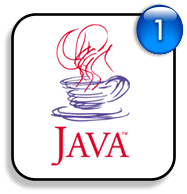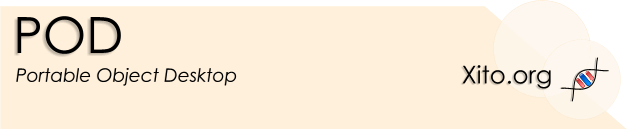
Xito
POD
Documentation
ArchitectureUsers Guide
ScreenShots
JavaDoc
Downloads

QuickSteps to Run POD on WindowsIt is as easy as 3 simple steps to run POD on Windows. To get POD up and running simple follow the steps below. If you are running POD on another platform other then MS Windows please follow the instructions on the download page.
|